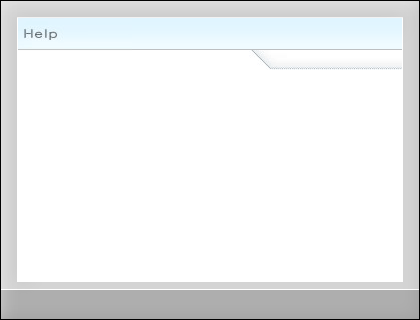 Choose access numbers
Choose access numbers
Your modem connects to SBC Yahoo! Dial by dialing a phone number that you select from the list provided. This is an access number.
If you are unable to find an access number for your city or area code, you can select an access number for a nearby locale and use that instead. To choose an access number
When accessing SBC Yahoo! Dial with a dial connection, your modem places a telephone call. You can select access numbers outside your local calling area, but may incur long distance, toll and/or usage charges, because some telephone companies may charge long-distance fees that are not included with your SBC Yahoo! Dial Membership. You are responsible for all long-distance telephone costs associated with your use of SBC Yahoo! Dial. If you have questions regarding possible long-distance charges for a particular number, contact your local telephone service provider.
If you are unable to find an access number for your city or area code, you can select an access number for a nearby locale and use that instead. To choose an access number
- Review the list of access numbers provided for your area.
- Choose up to 5 access numbers by clicking the box to the left of the phone number. To improve your connection performance, we recommend that you choose at least 3 access numbers.
- Click Next.
When accessing SBC Yahoo! Dial with a dial connection, your modem places a telephone call. You can select access numbers outside your local calling area, but may incur long distance, toll and/or usage charges, because some telephone companies may charge long-distance fees that are not included with your SBC Yahoo! Dial Membership. You are responsible for all long-distance telephone costs associated with your use of SBC Yahoo! Dial. If you have questions regarding possible long-distance charges for a particular number, contact your local telephone service provider.
